greenpois0n rc5 Animated Boot Logos [How To]
Friday, February 11, 2011 9:10 AM
With the release of the greenpois0n rc5 untethered jailbreak of iOS 4.2.1 came the added bonus of greenpois0n rc5 custom animated boot logos. Three new tweaks in Cydia for this option were released. They include iDevice Daily BootLogo, Windows 7 BootLogo and Windows Shattering Apple Boot Logo. I have also been busy making out custom animations for your iOS device. This tweak will allow you to change the boot logo image when you start your iDevice and that during a respring only for iOS Devices jailbroken with greenpois0n rc5.
Before you proceed, read these points below :
* Only for jailbroken iDevices with greenpois0n rc5.
* Does not work with a jailbreak untethered (Monte) via redsn0w.
* Make sure you have the dependencies PrefrenceLoader Cydia (developer mode).
* Send pictures in .Png 640 × 960 for the Model Retina and 320 × 480 for others, 1024 × 1024 for the iPad.
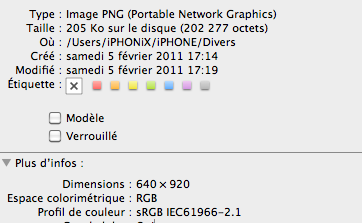
greenpois0n rc5 Animated Boot Logos [How To] :
Part 1 : Install Animate tweak from Cydia
1) Download the Animate tweak here.
2) Unzip onto the desktop.
3) You can install it using Terminal iOS4 however it caused problems with me. I suggest you use iFile.
4) SSH into your iOS Device.
5) Copy the .deb file into the /tmp/
6) Make sure Cydia is closed and open up iFile
7) Navigate to : /tmp/ and select the .deb
8) Install
9) Reboot
10) Update to the current version via Cydia
Part 2 : Install BootLogos
1) Install from Cydia bootlogo 1.0.0-7 or deb.
2) Go to : Library / BootLogos /
3) Create a folder (the name does not matter).
4) Place your images. 0.png png named as such, 1.png, 2.png and so on.
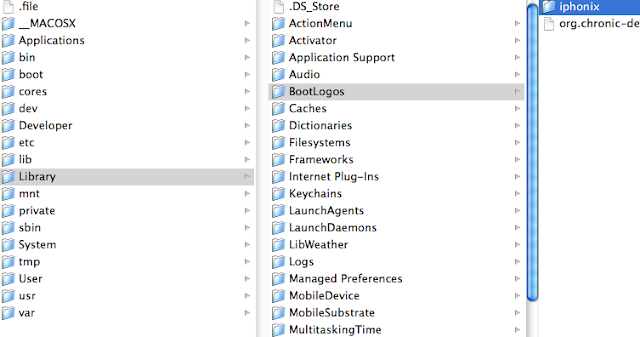
5) Go to "Settings" of your iOS Device.
6) In "Boot Logos" folder and create your selction.
7) Reboot.
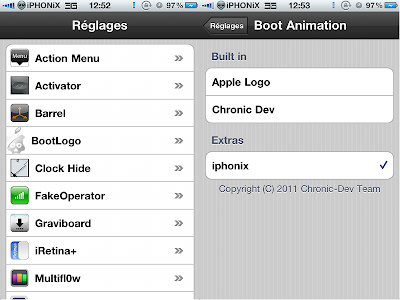
If it works yet, since MobileTerminal :
Please log in as root, type "su" and password "alpine" (default). Then type this command line :
chown-R mobile: mobile / Library / BootLogos /
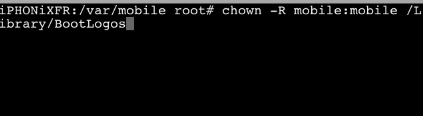
Theme packages are also available for bootlogo via Cydia. Ex: Shattering Apple. You can try with a single image. Png or more images. Png, or image. Gif (0.gif) You can also download my other greenpois0n rc5 BootLogos tweaks here. Here are some animated bootlogos below...
Boot Logo via iSpazio.
Download (Retina)
Download
Download






Post a Comment