Run iPad Apps On iPhone Using iTelePad2Pod [How To]
Wednesday, April 27, 2011 7:14 AM
Have you ever dreamt an iPad app that you could use on your iPod Touch or iPhone? Well if you have, you will be glad to know it is now possible to run iPad apps on your iPod Touch or iPhone in a few clicks using iTelePad2Pod. If you have a Mac or Windows computer you can convert iPad apps into iPod Touch,iPhone compatible apps by running a simple Apple script. This script will also transfer the apps you convert to your iPod Touch,iPhone wirelessly (OPEN SSH must be installed). Read the tutorial on how to use iTelePad2Pod below.
So, let’s port an app from the iPad to the iPhone. Below, we will be porting Cut The Rope HD to iPhone using iTelePad2Pod. Also keep in mind that not all apps will work using iTelePad2Pod.
Run iPad Apps On iPhone Using iTelePad2Pod [How To] :
1) Download iTelePad2Pod here and unzip it.
2) Move iTelePad2Pod to the Applications folder on your Mac.
3) Navigate to /Applications/iTelePad2Pod and open iTelePad2Pod.app.
4) Read the app’s instructions and click Continue.
5) Select your iPad app’s .ipa file to edit.
6) Follow the onscreen instructions. You can get your iPhone’s IP number under Settings > Wi-Fi. Tap the blue arrow next to your iPhone’s connected network to see your IP address.
7) Once you have added your IP to the text file, iTelePad2Pod will begin converting. Read the onscreen instructions and click Start.
8) Once the app has been converted, open your favorite SSH client and move the file to your iPhone’s /Application folder.
9) Respring your iPhone and the iPad app should be on your springboard.
See a video of iTelePad2Pod installation below...
Using iTelePad2Pod On Windows :
If you are on a windows computer it is even possible to do this manually. All you will need to do is just change the app’s permissions to 755, as well as all the binary files in the .app’s folder. Once you do this toss the .app folder in your iPod Touch, iPhone’s Applications folder (via SSH) and respring.
Do let us know which iPad app you converted for the iPhone using iTelePad2Pod in the comments below.






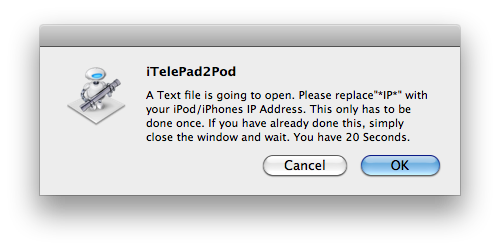


April 29, 2011 at 10:44 AM
cool! thx!
May 2, 2011 at 8:02 AM
Yeah, it's really cool, but Alex all apps won't work on this.
June 11, 2011 at 8:02 AM
can someone please post some more detailed instructions for doing this on windows.
June 11, 2011 at 9:32 AM
Yeah, sure. But it will take a day or two. We hope you can wait for that.