Save Any iOS SHSH Blobs Using iFaith [How To]
Friday, June 3, 2011 1:33 AM
iH8sn0w, an iOS hacker, announced iFaith, a new SHSH blob dumper for all iDevices which can save SHSH files of any firmware running on your iDevice even if Apple is not signing it. By using iFaith you will have the ability to dump SHSH blobs directly onto your iDevice. iFaith works with the iDevices supported by limerain jailbreak exploit like iPhone 3GS, iPhone 4, iPod touch 3G, iPod touch 4G, the iPad 1G and Apple TV 2G. iPad 2 is not supported. If you are not aware, an SHSH Blob is what Apple uses to verify the iOS version you are running.
Save Any iOS Firmware SHSH Blobs Using iFaith [How To] :
1) Download iFaith for Windows here and launch it.
2) Start iFaith and click on Dump SHSH Blobs.
3) Hit Proceed , followed by Let’s Go! until the program asks you to enter DFU mode.
4) Follow the on-screen instructions to enter DFU mode :
* Hold Power and Home buttons for 10 seconds
* Now release the Power button but continue holding the Home button for 10 more seconds
* You iDevice will now be in DFU mode
Once the DFU mode on your iDevice is detected, iFaith will automatically start the process of dumping SHSH blob. This may take a few moments.
5) Once the process is completed, iFaith will indicate you to save the SHSH blobs on a local disk.
6) iFaith will notify you that the process was successful.
In addition to this, iFaith will also automatically save a copy of this file on its server. That’s it! The SHSH blobs for your iDevice has been backed up successfully. If you faced any kinds of problems, post them in the comments section below. For more insight, see the video tutorial below.



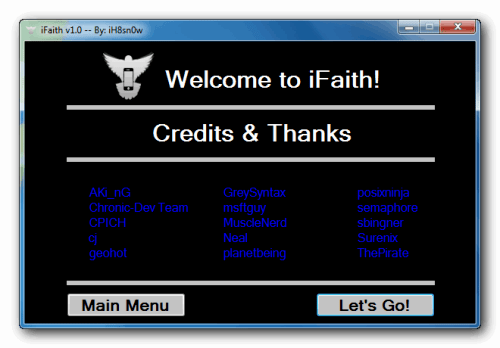
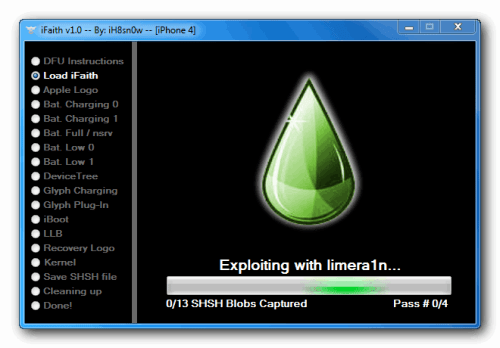
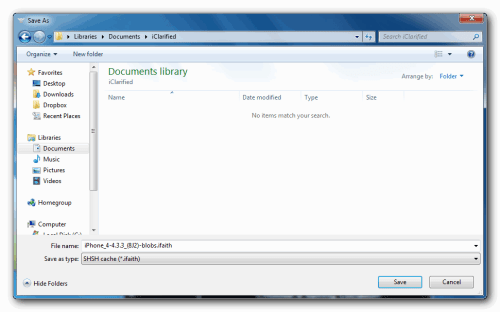
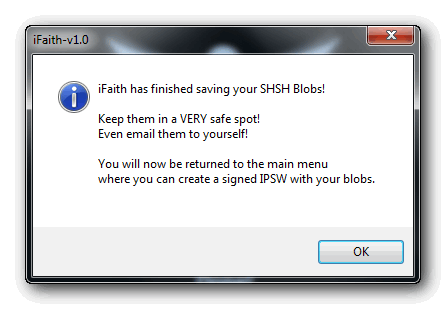

Post a Comment