Untether Jailbreak iOS 4.3.1 Using redsnow 0.9.6 [How To]
Monday, April 4, 2011 4:08 AM
Dev Team appeared to be on track to releasing the iOS 4.3.1 untethered jailbreak. It appears as if MuscleNerd was correct and the Dev Team did indeed release the untethered iOS 4.3.1 jailbreak in both redsnow and Pwnagetool forms. In this redsnow how to guide from Modyourpod you will learn how to untether jailbreak your iPhone, iPod Touch or iPad running the iOS 4.3.1 firmware (untethered) using redsnow 0.9.6 rc9. The untethered iOS 4.3.1 jailbreak is not compatible with the iPad 2 at this time. redsnow supports jailbreaking iOS 4.3.1 on both Windows and Mac OS X. Also, I personally recommend using redsnow for Mac users as it is much easier than Pwnagetool.
redsnow supports the following iDevices on iOS 4.3.1 :
* iPhone 3GS
* iPhone 4
* iPod Touch 3G
* iPod Touch 4G
* iPad 1G
Jailbreak iOS 4.2.1 Using redsnow 0.9.6 [How To] :
Part 1 : Download the Required Tools
Download the following tools before you start the actual iOS 4.3.1 untethered jailbreak :
Download iOS 4.3.1
Download iTunes 10.2.1
Download redsnow 0.9.6 for iOS 4.3.1 jailbreak
Part 2 : Untether Jailbreaking iOS 4.3.1 Firmware
1) Download the stock iOS 4.3.1 from above, restore IPSW file for iPhone, iPad or iPod Touch.
2) Launch redsnow 0.9.6, click Browse and point it to the official stock iOS 4.3.1 iPSW file which you have already downloaded in step 1.
3) redsnow will identify the file and prepare the jailbreak data.
4) After clicking on Next, select the Install Cydia option and click on Next again.
5) At this stage make it sure that your iDevice is both OFF and plugged in and click on Next button.
6) Follow the on-screen instruction to put your device into DFU mode.
7) Now let redsnow 0.9.6 do its work. Once your iDevice is untethered jailbroken it will restart automatically and you will see the Cydia icon on the screen of your iDevice.
Let us know if you were able to untether jailbreak your iDevice with redsnow 0.9.6 rc9 untethered jailbreak tool in the comments section below. Also if you experienced any difficulties please share them with us and we will try our best to help you out.



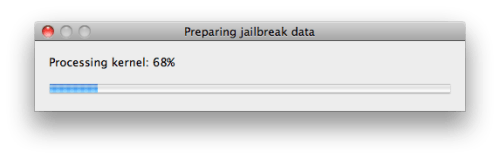





April 4, 2011 at 11:46 PM
I run the program as described and everything goes perfectly well but when I check it still is 4.1 and not 4.3.1.
Is there something I am doing wrong?
April 5, 2011 at 1:26 AM
after jailbreaking cydia not starting, is any body knows what is wrong?
April 5, 2011 at 3:38 AM
@Anonymous : Make sure you have updated to iOS 4.3.1 before using the latest iTunes 10.2.1.
April 5, 2011 at 3:43 AM
@Amir : You can consider downloading the latest of Cydia from the link below.
Download Cydia
If the Cydia problem persists, please re-jailbreak your iDevice running iOS 4.3.1 using redsnow OR pwnagetool OR snowbreeze.
June 1, 2011 at 6:27 PM
I currently have iphone 4 4.2.1 with AT&T and 03.10.01 baseband. Can I upgrade it to 4.3.1 with above instruction?
June 2, 2011 at 2:23 AM
Yes, you can upgrade as well as jailbreak iOS 4.3.1 using above instructions.
June 2, 2011 at 4:24 AM
Thank you for answering me question. I am having trouble to download redsnow 0.9.6 rc9. Several link I found are not available. Getting page not found error. Please help.
June 2, 2011 at 9:27 AM
@Anonymous : All redsnow download links have been updated and are working now.
October 25, 2012 at 3:03 AM
Apple has released 4.3.5 IOS touch for iPhone, iPod, and the iPad. This update is totally unprecedented. Those of you who want to jailbreak 4.3.5 IOS, there is no need to get their wish, because nobody, not indulge in all.Just ten days have passed since Apple released the 4.3.4 IOS touch for the iPhone , iPod, and the iPad. Although it is possible to jailbreak 4.3.4 IOS attack, or uncontrolled IOS 4.3.4 jailbreak was released. can you unlock iphone 4