Untether Jailbreak iOS 4.3.2 Using Pwnagetool 4.3.2 [How To]
Sunday, April 24, 2011 3:58 AM
Pwnagetool 4.3.2 has just been released which brings untethered jailbreak support for iOS 4.3.2. Pwnagetool 4.3.2 includes i0nic's untethered exploit. Pwnagetool 4.3.2 is for Mac users only and works same like snowbreeze 2.6 for Windows. It is to remind you that Pwnagetool is used to build custom iOS 4.3.2 .iPSW files while preserving the baseband enabling iPhone users to use the latest version of ultrasnow to unlock their devices on iOS 4.3.2. Read the jailbreak tutorial below.
Requirements :
* Download Pwnagetool 4.3.2 [Download Link]
* Download iTunes 10.2.2
* Download stock iOS 4.3.2 iPSW
Untether Jailbreak And Preserve Baseband On iOS 4.3.2 Using Pwnagetool 4.3.2 [How To] :
1) Launch iTunes 10.2.2 and sync your iDevice with your Mac for backup.
2) Open Pwnagetool 4.3.2 and select Expert Mode and select your iDevice and click blue arrow to continue. We are using a iPhone 4 for jailbreaking with Pwnagetool, the process is same for every iDevice.
4) If you are on official carrier : Click Build and Pwnagetool will cook the custom iOS 4.3.2 firmware and save it on your Mac.
If you are unofficial carrier : First press General before Build button, and select Activate your Phone which will which will preserve your old baseband and will make your iPhone unlockable with ultrasnow 1.2.2 unlock tool. After selecting options in General menu, click Build which will cook custom iOS 4.3.2 firmware for your iDevice.
6) Put your iPhone into DFU mode. Pwnagetool will help you in this process. Follow the onscreen instructions for this purpose.
* Hold Power and Home buttons for 10 seconds
* Now release the Power button but continue holding the Home button for 10 more seconds
* You device should now be in DFU mode
7) Once your iPhone is successfully in DFU mode, Pwnagetool will prompt you to launch iTunes.
8) Launch iTunes 10.2.2, hold the Alt/Option key and click Restore.
9) iTunes will now restore the firmware on your iPhone. This can also take up to 10 minutes. Once done you will be rebooted into jailbroken iOS 4.3.2.
Congratulations, your iDevice is now fully jailbroken on iOS 4.3.2 untethered using Pwnagetool 4.3.2. Now unlock it using ultrasnow 1.2.2 below...
Unlock iPhone 4,3GS On iOS 4.3.2 Using ultrasnow 1.2.2 [How To]
If you don't want to jailbreak then download these custom cokked iOS 4.3.2 firmwares instead of using Pwnagetool 4.3.2 jailbreak tool below...
Download iOS 4.3.2 Custom IPSW [Untethered Jailbroken]
If Pwnagetool doesn't work for you, use redsnow 0.9.6rc14 to untether jailbreak iOS 4.3.2 firmware here. In case you want to use redsnow you will have to update through itunes, kick out of recovery mode possibly (because of baseband) and then jailbreak with redsnow. Kicking out of recovery loop is bit complicated. Use tinyumbrella’s “fix recovery” for 4.3 after restoring to 4.3.2. Then point the redsnow to 4.3.1 ipsw and jailbreak. Windows users can use sn0wbreeze 2.6 to untethered jailbreak 4.3.2 firmware.



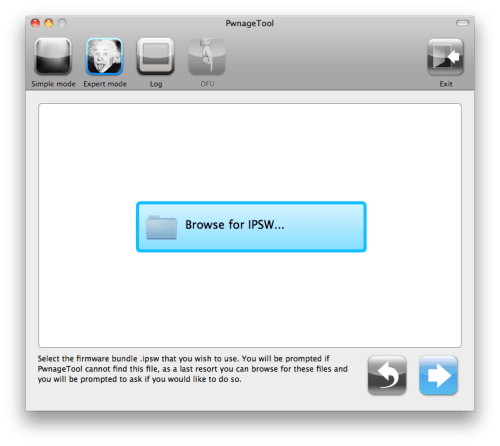





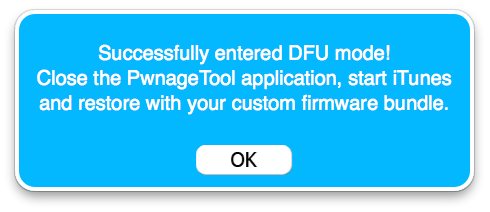


Post a Comment