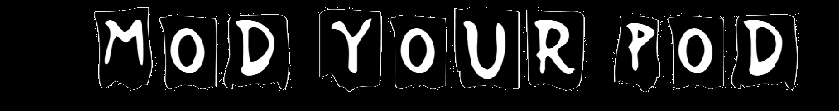Showing posts with label TUTORIALS. Show all posts
Showing posts with label TUTORIALS. Show all posts
Fix Installous 4 Crash On Your iDevice [How To]
Saturday, January 8, 2011 10:11 AM
We recently told you that Installous has been updated to version 4.0. This new Installous 4 version is crashing for many users and they can't use it effectively on their iDevices. Besides crashing some users also notified us about the Installous 4 problem with the backgrounder app on their iDevices. But what to do if Installous 4 keeps crashing? Read the tutorial below to fix Installous 4 crashes on your iDevices. We have also devised out methods to fix Fileape and Mediafire, Installous search button and API error crashes and make Installous 4 work again.
Install Cracked Apps From Mac App Store [How To]
12:07 AM
After the release of the Mac AppStore, it was cracked to pirate all the apps. This method does not use KickBack or Hackulous’s Installous 4.0. The method only replaces the signature files from free apps into the paid apps. Follow the simple tutorial below to install cracked apps on your Mac.
Installous 4 : Install Cracked Apps From AppStore
Friday, January 7, 2011 10:02 AM
Installous has just been updated to version 4.0. This new version of Installous has been in beta testing for a long time now, and its developers have now announced that it is stable enough for a public release. Besides stability and performance improvements, Installous 4.0 comes with a brand new UI, integration of MobileHunt, a homescreen and much more.
Fix “Error 100″ In The Mac App Store [How To]
Thursday, January 6, 2011 1:32 PM
The new Mac App Store was launched today, but a minor glitch still crept in. If you’re among the users repeatedly seeing the message, “We could not complete your App Store request. An unknown error occurred (100)” every time you try to download an app, try the method below.
Install PDANet 4.18 Crack .deb On Your iPhone [How To]
6:43 AM
If MyWi is not working for you, here is a great alternative for you to use for internet tethering called PDANet 4.18. PDANet 4.18 works just like MyWi and in some cases it is actually better than MyWi. PDANet 4.18 app creates a WiFi HotSpot on the go so you can connect through your wireless antenna just like you would do with your router or MyWi.
Update iPhone 4 To iOS 4.2.1 While Preserving Baseband [How To]
Monday, January 3, 2011 1:39 PM
Most of iPhone 4 users didn't update to iOS 4.2.1 as it updates baseband and make it not unlockable. So in case you got an iPhone 4 on older 01.59.00 baseband, we have been tipped off about a solution for that. The below steps will guide you to update iPhone 4 to iOS 4.2.1 while preserving the same older baseband 01.59.00 and unlock it.
Custom Tethered Boot Scripts [Easiest Way To Boot Your Tethered iDevice]
3:22 AM
Here at Mod Your Pod, it is our #1 goal to make your life easier in whatever way we can. We know the Dev-Team have already released an untethered beta of RedSn0w, but unfortunately due to the amount of errors users have been receiving and the fact that this beta is currently only on MAC, it limits the audience who can use Redsn0w untethered jailbreak. If you have been keeping up with our recent posts, you would have known that the Dev-Team have released a new version of Redsn0w to include a command line feature, which users could use to boot their iDevice easier.
Quickly Boot Your Tethered Jailbroken iPhone (Mac) [How To]
3:04 AM
The iPhone DevTeam updated Redsn0w to include “one-click” support for those of you running the tethered 4.2.1 jailbreak. Using command-line arguments, you can now bypass the screens you had normally see as you use Redsn0w to “Just boot tethered for now”. Below are the instructions on how to quickly boot your tethered jailbroken iPhone using Redsn0w for Mac.
Quickly Boot Your Tethered Jailbroken iPhone (Windows) [How To]
2:50 AM
About an hour ago the Dev-Team released an updated version of Redsn0w to include a new feature to help better manage iDevices that are tethered. This new version of Redsn0w unfortunately NOT the untethered jailbreak for Windows, it is, as we said before, simply a new update of Redsn0w which includes a new command line feature to boot tethered iDevices.
Downgrade iPhone BB 06.15.00 To 05.13.xx (iPhone 3G Bootloader 5.8 Only) [How To]
Saturday, January 1, 2011 2:17 PM
The following method will help you downgrade the baseband version of iPhone 3G from 06.15.00 to 5.13.xx, which is unlockable using Ultrasn0w unlock tool. This method will also enable you to restore your iPhone 3G on the official stock firmware using iTunes which was not possible on iPad’s 06.15.00 baseband.
Install MyWi 4.11.2 Crack .deb On Your iPhone [How To]
Wednesday, December 29, 2010 4:38 PM
Many users reported a lot of issues with MyWi 4.11.2 installation but this new version fixes all the bugs. MyWi 4.11.2 below is easy to use and has great functionality. Follow the tutorial below to have fully functional MyWi 4.11.2 running on your iDevice.
Add Spaces To SpringBoard : iPod Nano 6G Hack [How To]
1:12 AM
Yesterday, we showed you that the iPod Nano 6G was hacked. The iPod Nano 6G springboard hack is just the removal of an app and creation of a blank space. Not that amazing, but whats important is the bypass of Nano’s cache comparison, which compares any modded SB file and reverts it if it doesn’t like it, this opens up the possibility of hacking and modding, while not adding bootloaders or any of that fun stuff.
Jailbreak iOS 4.2.1 Untethered With Redsn0w 0.9.7b1 [How To]
Sunday, December 26, 2010 4:50 AM
As promised, the iPhone Dev Team has released the necessary jailbreak tools which can untether the latest iOS 4.2.1 jailbreak on iPhone 4, iPod touch 4G, and iPad. Previous iDevices already have untethered jailbreak on iOS 4.2.1.
Cydia 1.0.336-1 For iOS 4.2.1 [Download]
Saturday, December 25, 2010 9:40 AM
Cydia was recently updated and optimized for iOS 4.2.1. The new version works on iPhone, iPod Touch and iPad. Cydia V1.0.3366-1 is optimized for iOS 4.2.x. It can be installed on previous iOS versions but contains some bugs.This version of will require the latest MobileSubstrate to run.
iOS 4.2.1 SMS Tones On iPhone 3G(S) [How To]
Friday, December 17, 2010 10:29 PM
Below is a guide for users of iPhone 3G and iPhone 3GS, to install new SMS ringtones on iOS 4.2.1 which are reserved for iPhone 4 only. Before you continue, backup the file you are editing.
Get Cydia Tweak Updates Faster [How To]
Saturday, December 11, 2010 8:25 PM
Are you tired of the Cydia reloading the data just to see new tweaks in Cydia? Well now you can check them using an RSS feeder. Below is a guide to show you how to set everything up to check your Cydia updates in no time at all.
Restore iPhone 3G(S) While On Baseband 06.15.00 [How To]
Thursday, December 9, 2010 2:46 AM
If you have updated your iPhone 3G(S) baseband to iPad baseband 06.15.00 in order to unlock it on iOS 4.2.1 and now you are having issues while restoring your iDevice, below is a simple tutorial to restore iPhone 3G(S) while on baseband 06.15.00 and having issues.
iSHSHit : Backup SHSH Blobs On iPhone [How To]
Saturday, December 4, 2010 5:47 AM
Backing up your firmware SHSH blobs is an important step if you need to jailbreak your iPhone, because it allows you to downgrade your firmware. Although Cydia backs up your iPhone’s blobs. But you should to back up your SHSH Blobs, in case something goes wrong.
Read on for the full tutorial.
Install New Cydia Update On iOS 4.2 [How To]
Friday, December 3, 2010 10:22 PM
Recently, Cydia was updated to support Apple’s updated API’s on iOS 4.2. This new Cydia build has got many new updates , and there is no option available yet within Cydia to update to the new Cydia Build.
SAM : Activate iPhone Without A Stock SIM [How To]
7:22 AM
Some of you who have recently updated your baseband to V 06.15.00 to jailbreak and unlock have been facing battery drains issue. The problem doesn’t actually come from Ultrasn0w or Redsn0w, but from the hacktivation, for those who have hacktivated instead of activating the phone with an official carrier.