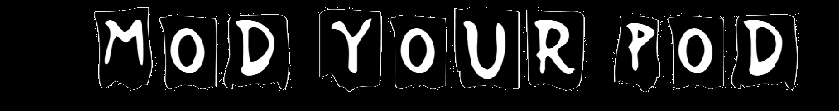Showing posts with label TUTORIALS. Show all posts
Showing posts with label TUTORIALS. Show all posts
Jailbreak,Unlock iOS 4.3.2 [All Guides]
Sunday, April 24, 2011 6:04 AM
We have compiled all guides and howto's from our archives to jailbreak and unlock iOS 4.3.2 by all jailbreak tools- redsnow, Pwnagetool and snowbreeze and unlock using ultrasnow and other physical methods. Every iDevice can be jailbroken and unlocked (only on specific basebands) using our jailbreak and unlock guides and tutorials. Read all the tutorials below.
Unlock iPhone 4,3GS On iOS 4.3.2 Using ultrasnow 1.2.2 [How To]
4:16 AM
In addition to Pwnagetool 4.3.2, iPhone Dev Team has also released the updated ultrasnow 1.2.2 for making it compatible with the most recent iOS 4.3.2 firmware. Instead of ultrasnow fixer, you may now use official ultrasnow for unlocking your device on iOS 4.3.2 running old baseband now. It is to inform you that this update for ultrasnow 1.2.2 is for current unlockers only i.e., for those users who are still on unlockable baseband. Read the ultrasnow 1.2.2 unlock tutorial below.
Untether Jailbreak iOS 4.3.2 Using Pwnagetool 4.3.2 [How To]
3:58 AM
Pwnagetool 4.3.2 has just been released which brings untethered jailbreak support for iOS 4.3.2. Pwnagetool 4.3.2 includes i0nic's untethered exploit. Pwnagetool 4.3.2 is for Mac users only and works same like snowbreeze 2.6 for Windows. It is to remind you that Pwnagetool is used to build custom iOS 4.3.2 .iPSW files while preserving the baseband enabling iPhone users to use the latest version of ultrasnow to unlock their devices on iOS 4.3.2. Read the jailbreak tutorial below.
Untether Jailbreak iOS 4.3.2 Using snowbreeze 2.6 [How To]
Tuesday, April 19, 2011 7:12 AM
snowbreeze 2.6 is available to untether jailbreak iOS 4.3.2 on iPhone 4, iPhone 3GS (old Bootrom, new Bootrom), iPad 1G, iPod touch 4G and iPod touch 3G. Steven’s snowbreeze 2.6 is baked on i0nic’s untethered jailbreak exploit and Windows specific only. Those who are unaware, snowbreeze is Windows based tool that jailbreaks stock IPSW file, adds customizations like boot, adds pre-installed Cydia sources or packages and gives you a custom pre-jailbroken IPSW. You can then restore your iPhone, iPad or iPod touch with this custom IPSW in iTunes.
Untether Jailbreak iOS 4.3.2 Using redsnow 0.9.6 rc14 [How To]
7:10 AM
iPhone Dev Team has just rolled out redsnow 0.9.6 rc14 for both Windows and Mac that supports untethered jailbreak on iPhone 4,3GS, iPod touch 4G, iPod touch 3G and iPad 1G. This jailbreak uses i0n1c’s untether exploit on iOS 4.3.2′s kernel. If your iPhone is already running ultrasnow carrier unlock, STAY AWAY from redsnow as it updates your baseband to the latest version, making it impossible (for now) to unlock. If you are experiencing problems updating to iOS 4.3.2 through Saurik’s server, remove the gs.apple.com entry in your hosts file in order to restore directly to Apple’s servers.
Fix Celeste Cracked Not Working [How To]
Monday, April 18, 2011 8:24 AM
Many people have been facing Celeste crashes and not working. So, lately, we have a guide on how to fix celeste cracked. Celeste crack is a Bluetooth file transfer app which unlocks the bluetooth sharing feature on your iDevice. Celeste crack allows your iPhone, iPad, or iPod Touch running iOS 4.2 or later to send and receive files from any mobile phone like BlackBerry, Motorola and any computer (Mac or PC) that supports OBEX Bluetooth file transfer. Celeste cracked is a breeze to install and use, so even average users can use it. The new Celeste cracked .deb file has been released and is now fully working. Read the detailed FAQ guide below.
Untether Jailbreak iOS 4.3.1 Using redsnow 0.9.6 [How To]
Monday, April 4, 2011 4:08 AM
Dev Team appeared to be on track to releasing the iOS 4.3.1 untethered jailbreak. It appears as if MuscleNerd was correct and the Dev Team did indeed release the untethered iOS 4.3.1 jailbreak in both redsnow and Pwnagetool forms. In this redsnow how to guide from Modyourpod you will learn how to untether jailbreak your iPhone, iPod Touch or iPad running the iOS 4.3.1 firmware (untethered) using redsnow 0.9.6 rc9. The untethered iOS 4.3.1 jailbreak is not compatible with the iPad 2 at this time. redsnow supports jailbreaking iOS 4.3.1 on both Windows and Mac OS X. Also, I personally recommend using redsnow for Mac users as it is much easier than Pwnagetool.
Jailbreak iOS 4.3.1 Using snowbreeze 2.4 [How To]
Monday, March 28, 2011 3:57 AM
iH8snow just released snowbreeze 2.4 can now jailbreak iPhone, iPad and iPod Touch devices running iOS 4.3.1. snowbreeze 2.4 also makes ultrasnow unlock, the tool to make the device free of official carriers, compatible with iOS 4.3.1 on unlockable basebands. If your device is on baseband 01.59.00, 04.26.08, 05.11.07, 05.12.01, 05.13.04 or 06.15.00. Steven has made your life a bit easier by allowing you to update to 06.15.00 baseband for unlocking iPhone 3GS. Being a tethered jailbreak, you need to boot your device using iBooty.
Unlock iPhone 4 BB 2.10.04, 3.10.01 Using Gevey SIM [How To]
Thursday, March 17, 2011 5:10 AM
We have already discussed a lot about the Gevey SIM Interposer, which unlocks your iPhone 4 baseband 02.10.04 and 03.10.01. Apparently somebody figured out that while the i4 baseband has been patched to prevent fake IMSI from working, it is still possible to force activate the baseband using the emergency dialer. After that, it is relatively the same trick all over again. Read the guide below to unlock iPhone 4 on baseband 2.10.04, 3.10.01 using Gevey SIM interposer.
Enable Multitouch Gestures on iPad, iPad 2 iOS 4.3 Without Jailbreak Using Xcode [How To]
4:39 AM
iOS 4.3 brings hidden multitouch gestures that most of the users are not used to with and Apple doesn’t want you to use these features, unless you are a developer. These 4 or 5 finger gestures allow you to exit an app, brings the multitasking toolbar and move between apps. But without having a developer account you can still enable multitouch gestures in iPad. Read the following guide to enable multitouch gestures on iPad or iPad 2 without jailbreak using Xcode.
Fix ASLR Issues On Jailbroken iOS 4.3 [How To]
Wednesday, March 16, 2011 9:53 AM
This is just a quick heads up : Saurik has a Mobilesubstrate update up his sleeve which fixes ASLR issues in iOS 4.3, which was not officially pushed in Cydia. We don’t know if this update will fix all ASLR issues on iOS 4.3 and Mobilesubstrate issues and how buggy this Mobilesubstrate update is, but my initial testing shows that this is what you need if you are on a jailbroken iOS 4.3 iDevice to fix ASLR issues. The following step by step guide will help you fix ASLR issues in Cydia after jailbreaking your iPhone, iPad or iPod touch on iOS 4.3.
Jailbreak iOS 4.3 Using PwnageTool [How To]
Wednesday, March 9, 2011 11:29 PM
It has been confirmed by DjayB6, the developer of unofficial PwnageTool bundles, that the just released iOS 4.3 final and public version can be jailbroken using existing version of PwnageTool and unofficial PwnageTool bundles without using Ramdisk Fixer utility.. This iOS 4.3 jailbreak using unofficial PwnageTool bundles is tethered. So you have to connect your iDevice with PC for successful reboot. Those users who rely on unlock, should not try this method of jailbreaking because ultrasn0w unlock tool is broken on iOS 4.3 due to ASLR.
Unlock iPhone 4 iOS 4.3 GM Using ultrasn0w [How To]
Monday, March 7, 2011 10:35 PM
Yesterday, iH8sn0w released patched unofficial PwnageTool bundles to jailbreak iPhone 4, iPhone 3GS (both old and new Bootroms), iPod Touch 4G, iPod Touch 3G and iPad. These iOS 4.3 GM bundle for PwnageTool preserve the iPhone 4 Baseband. If you’re iPhone 4 is already unlocked on baseband 01.59.00, you can safely restore your iDevice to a custom 4.3 pre-jailbroken IPSW and retain current baseband and unlock, instead of updating upgrading to BB 04.10.01.
Jailbreak iOS 4.3 GM Using PwnageTool Bundle [How To]
10:21 PM
Earlier iOS 4.3 GM Jailbreak on iPhone 3GS, iPad and iPhone 4 using unofficial Pwnagetool bundle was quite difficult for beginners. The PwnageTool bundle used require an additional software “Ramdisk Fixer” to work properly. Two famous developers, iH8sn0w and jcf_dev have released new unofficial PwnageTool bundle which can be used to jailbreak iOS 4.3 GM version without using Ramdisk Fixer. The iOS 4.3 GM jailbreak process is same except that you don’t need to patch the Ramdisk by Ramdisk Fixer while using these new PwnageTool bundle.
Restore Your iPhone [How To]
Friday, February 25, 2011 6:40 PM
As we all know Jailbreaking is safe, however, but you may feel a restore is necessary even if it’s to just clear out unwanted files. For those of you who don't know, Restoring your iPhone to its original factory settings is a way to repair any damages you've done to the phone by downloading unauthorized software. It's not guaranteed to fix your problems, but it is your best bet. Head past the break for a guide on restoring, and the most common issues users’ experience. So, first is a simple guide how to restore, you’re all clever readers but for some, this could be useful.
Untether Jailbreak Apple TV iOS 4.2.1 With Seas0nPass [How To]
Wednesday, February 23, 2011 6:16 AM
The Firecore team has released the updated version of Seas0npass which includes support for untethered jailbreak on iOS 4.2.1 Apple TV 2G. For those who don’t know Seas0nPass works like PwnageTool on Mac or sn0wbreeze on Windows. It allows you to create custom jailbreaked iOS firmwares and restore them in iTunes. Seas0nPass is based on feedface kernal exploit, the one which is used in greenpois0n rc6. So if you have already jailbroken your device with greenpois0n rc6, you don’t need to re-jailbreak your device.
Fix Errors 1604,1601,16xx With iREB RC3 In iTunes [How To]
Monday, February 21, 2011 2:54 PM
iREB has just been updated to RC3 which brings support to all iDevices on iOS 4.2.1 firmware. The main function of iREB RC3 is to put your device into Pwned DFU mode so that you can restore to custom iOS 4.2.1 firmware cooked with sn0wbreeze or PwnageTool. H8sn0w’s iREB RC3 lets you bypass any error (1604, 1603, 1602, 1601, 1600 error in iTunes) while restoring to a custom IPSW in iTunes. It bypasses all of 16xx and 21 Restore Error. iREB RC3 for Mac is under development and will be released soon. The download link to iREB RC3 for Window is at the end of the post. Below is a guide on how to fix errors 1604, 1603, 1602, 1601, 1600 with iREB RC3 in iTunes
Install whited00r To Replicate iOS 4.2 [How To]
Friday, February 18, 2011 1:29 AM
whited00r is a custom firmware for old device and provides support for iPhone 2G, iPhone 3G, iPod Touch 1G and iPod Touch 2G. whited00r allows to install, jailbreak and unlock a pseudo- iOS4 on your iPhone 2G and iPod Touch 1G. You will have the performance of the 3xx firmware generation with whiteD00r, while actually taking advantage of all the features of the iOS4 firmware. A perfect way for users who are not able to upgrade their iDevice at this time to still use the latest iOS 4 firmware’s features. Take a look at the difference in performance an iPhone 3G has running the whiteD00r firmware vs the stock iOS 4.2.1 firmware.
Jailbreak iOS 4.2.1 Using sn0wbreeze 2.2 [How To]
Tuesday, February 15, 2011 7:53 PM
iH8sn0w, the developer behind Snowbreeze has just released the updated version sn0wbreeze 2.2. with untethered jailbreak support for all iDevices. This step by step guide will show you how to jailbreak your iDevice on iOS 4.2.1 using sn0wbreeze 2.2, a Windows-only jailbreak tool.The main feature of sn0wbreeze 2.2 includes a new mode called “baseband preservation mode”. This new mode will enable iPhone 4, iPhone 3GS and iPhone 3G users to preserve the baseband while upgrading to iOS 4.2.1 and then unlock using the existing version of ultrasn0w.
Jailbreak iOS 4.2.1 Using PwnageTool 4.2 [How To]
7:09 PM
The Dev Team has just released PwnageTool 4.2, a untether jailbreak tool for iOS 4.2.1 for iPhone 3G, iPhone 3GS, and iPhone 4 (AT&T and Verizon), as well as the iPad, Apple TV 2G, and iPod Touch 3G and 4G. PwnageTool 4.2 will allow you to untether jailbreak your iPhone on the latest iOS 4.2.1 while preserving its baseband, thus allowing you to unlock with ultrasn0w, assuming you are still on baseband 01.59.00. This step by step guide will show you how to jailbreak your iPhone iOS 4.2.1 using PwnageTool 4.2, a Mac-only jailbreak tool.